Ordering process
How to order your custom-made Amber Wrist Brace?
Amber Wrist Brace is a custom-made orthosis, which means that we use innovative photo-measuring technology to create a brace that would precisely fit your hand.
Step 1. Select & order
Choose the orthosis you need, fill out your personal information and complete the order.
Step 2. Take the photos
We use photo measurement technology to customise the brace that precisely fits your wrist. After we’ve received your order, we will send you an email with a link to upload pictures of your arm. Please follow these instructions to take the picture:
1. Find a place with good lighting and somebody to help you take the picture.
2. Find the Ulnar bone on your wrist and mark it with a dot. You can check the image below to see where the Ulnar Bone is located:
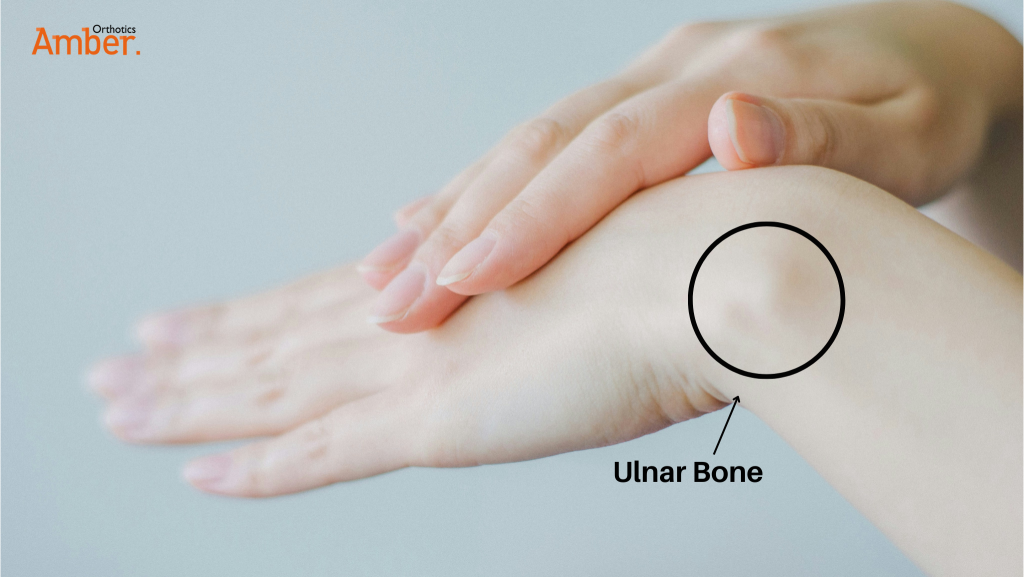
3. Position your arm straight on a table (with both your hand and elbow touching the table). Ensure it is visible from the elbow to the end of your fingers.
4. Hold a credit or a (standard size) discount card in between your ring and middle finger as indicated in the example image below. We use credit cards for reference as they have one universal size. You can also use any other discount or transport card (size 85.60 mm × 53.98 mm). Make sure your private information is not visible in the picture. Please roll up your sleeve or choose a sleeveless top to guarantee the accuracy of the software measurements.
5. Ask another person to hold a camera straight above your hand at a distance of at least 50 cm and take a picture.
6. Check your image and make sure that it is straight and your arm is fully visible from the elbow to the end of your fingers. It should look like this:
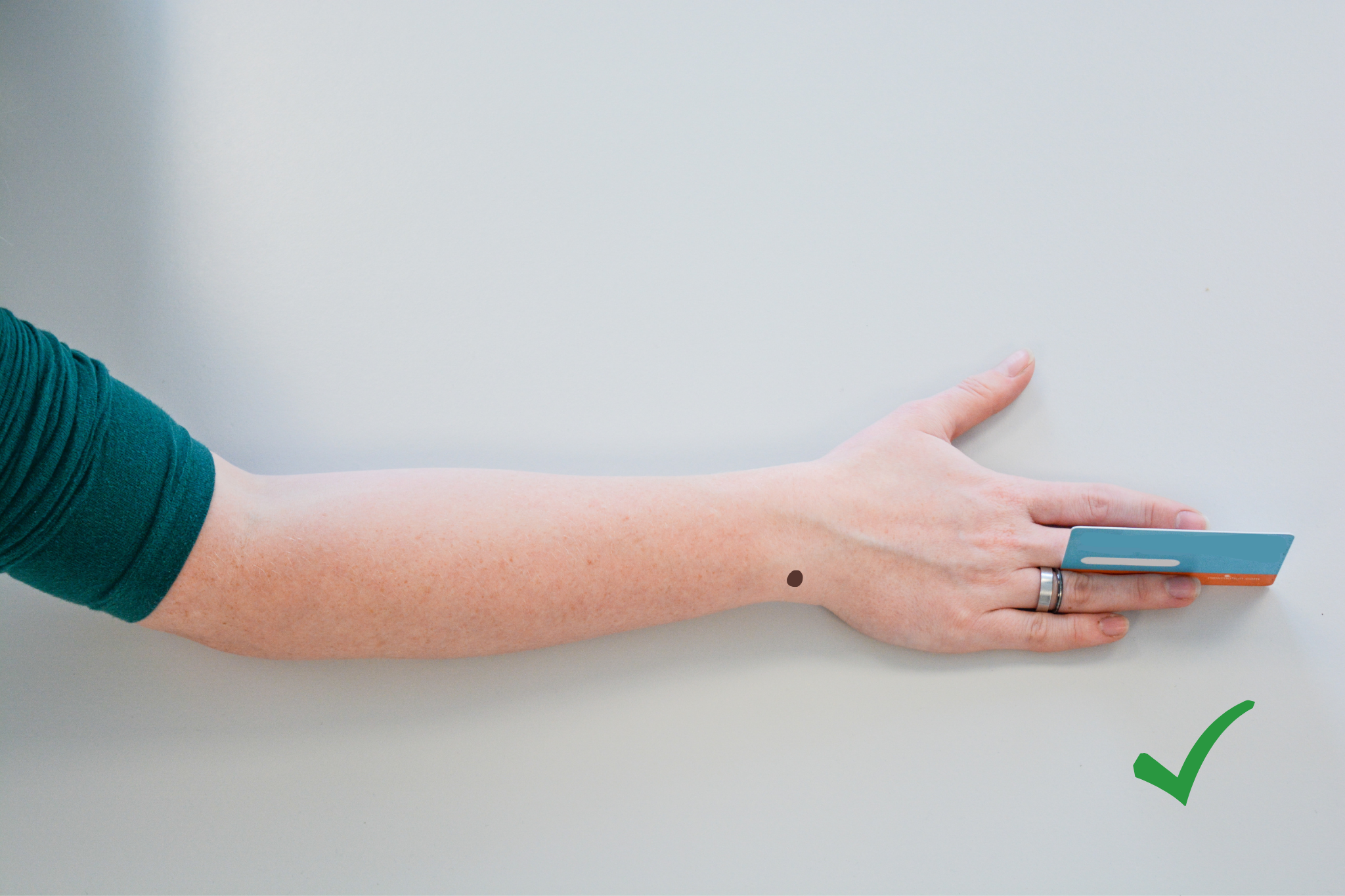
Step 3. Submit the images
Submit the images by following the link in your email. Don’t forget to mention your full name and order number there. You will receive a confirmation email once your pictures have been successfully uploaded.
Step 4. The order is being processed
Once we have received a confirmation that you have successfully uploaded the pictures, we double-check them to see that they are suitable. If the pictures are suitable, we will run them through our software to extract your measurements and start the production of your customized Amber Wrist Brace.
Please note, the following images are NOT suitable and it won’t be possible for us to extract your measurements from them:

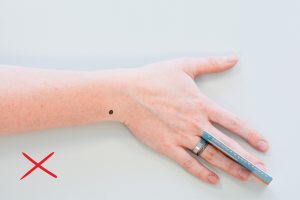

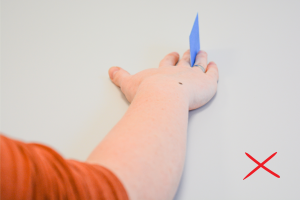



Still not sure on how to take the picture? Check out this video:
Need assistance during the ordering process?
If you have any questions or need guidance while navigating through the ordering process, our dedicated support team is available to provide prompt assistance and ensure a smooth experience for you.

